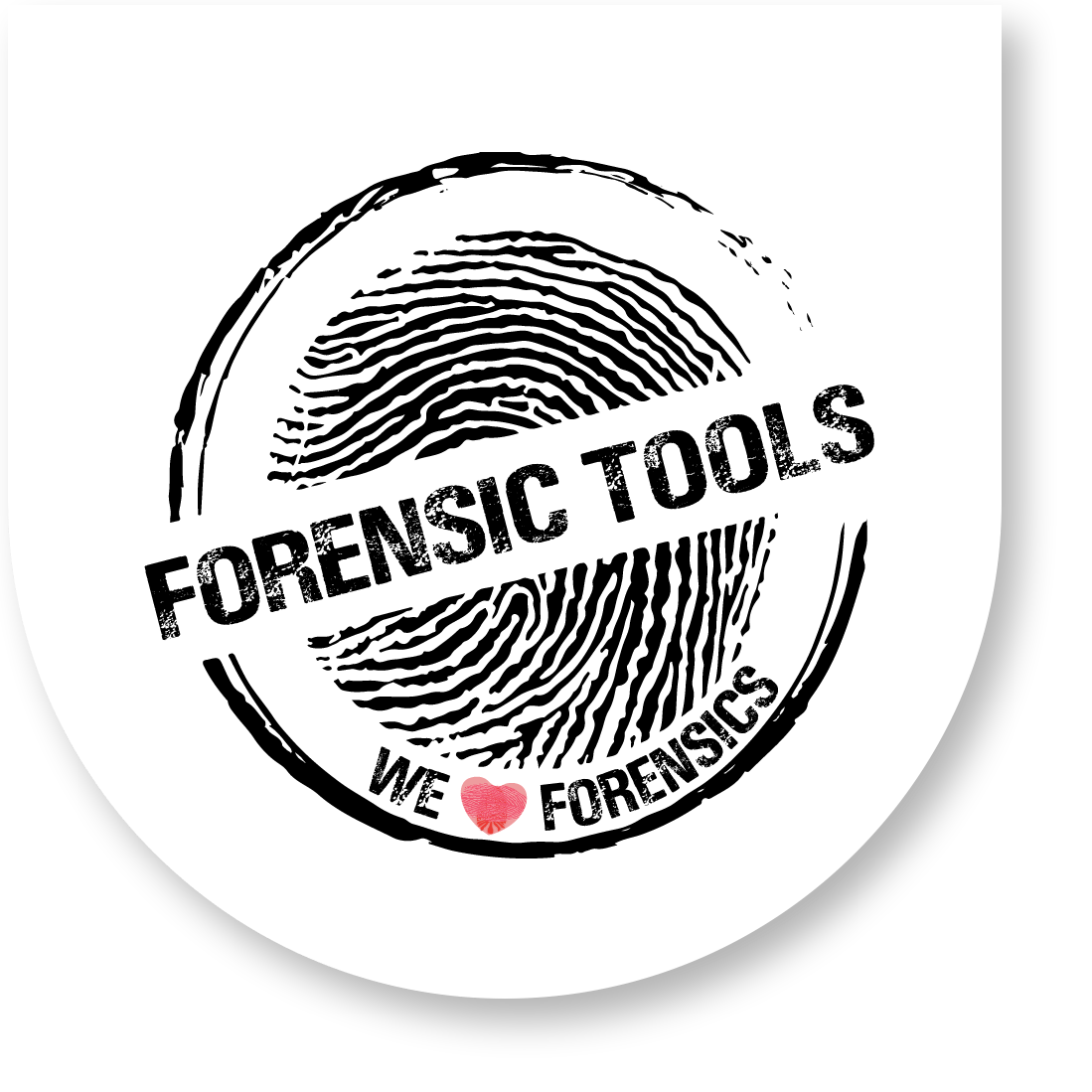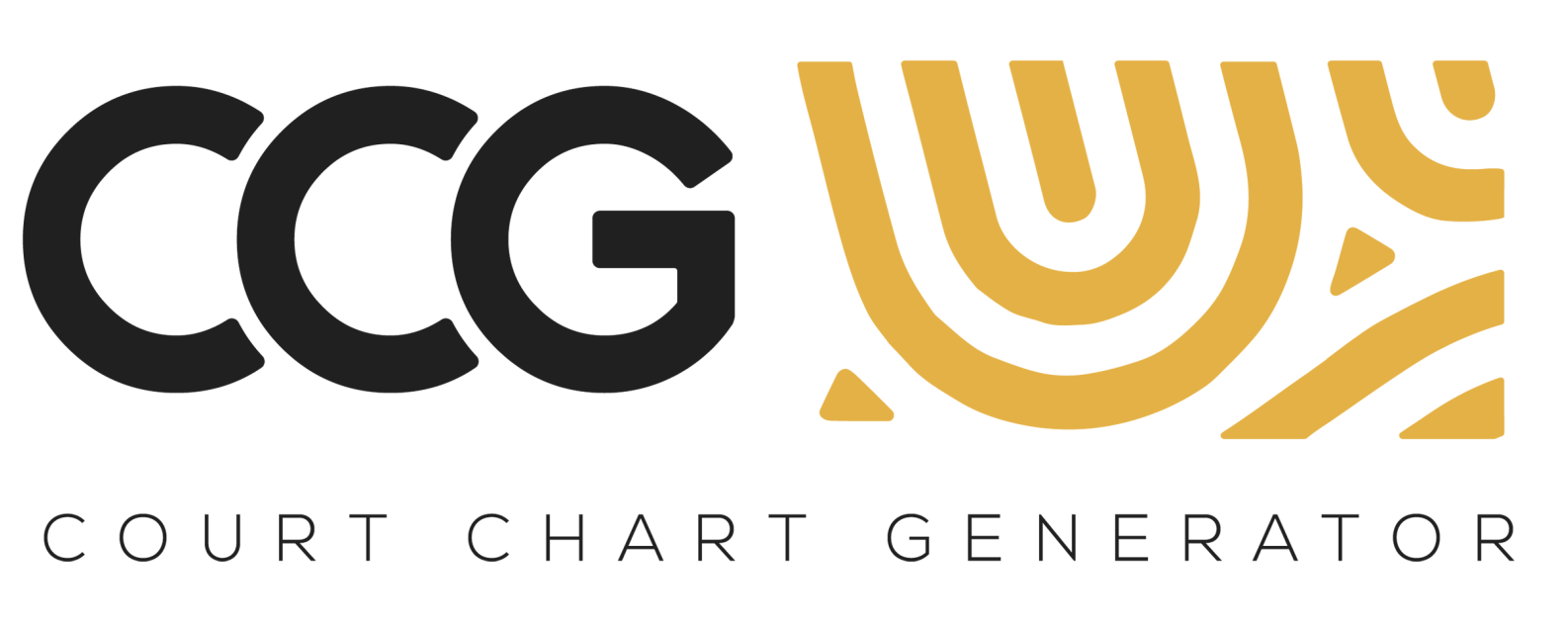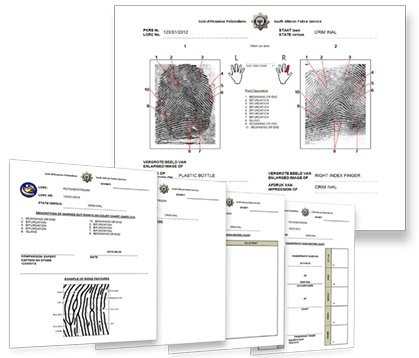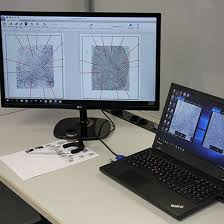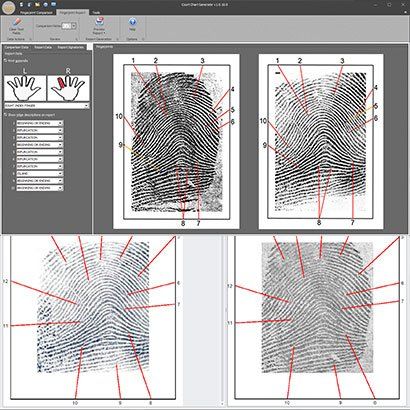COURT CHART GENERATOR
Court chart generation has never been easier – no more arduous work using MS Word, MS PowerPoint or paper, ruler and a red pen. This automated Court Chart Generator produces professional fingerprint court exhibits. It produces a complete fingerprint Court Chart exhibit based on the standards and templates set by the client.
Benefits
- Facilitates finger print analysis, comparison, evaluation and verification.
- Clean, professional, modern, user-friendly Windows interface.
- Easy customization to suit specific client standards and templates.
- Court Chart content can be saved and edited later on.
- Saves time in the production of Court Charts.
- The CCG is easily integrated with the V++ software (Image enhancement), although it can be used as a standalone application as well.
Court Chart Report
Court Chart Report
The final product is a comprehensive report that contains all the components needed for fingerprint related court proceedings.
- The marked out images and case information are inserted into a custom template:
- Court Chart for the client or any Law enforcement agency.
- Legend of ridge characteristics.
- Place holder page for the palm print.
- Place holder page for the full set of prints.
- Place holder page for the lift or photograph.
- Description of the marked out points (e.g. Bifurcation).
Completion of Court Chart Details
- Relevant finger selected via an interactive image.
- The description of each marked point is selected from a drop down list.
- Easy completion of the report data e.g. LCRC number, Case number, Accused details, etc.
- The Court Chart can be saved and re-used.
Marking of identification points
- Line drawing is quick and easy to use.
- Each line is automatically numbered from the top left, in a clockwise direction. Images can be sized to required scale that fits the Court Chart layout. Line numbers are automatically aligned. Padding and white space is automatically adjusted. The marked out points (lines) are copied from one image to the other.
Editing
Editing
- Move Lines easily
- Delete lines individually
- Reset lines (delete all lines)
- Reset Images (remove images)
New Paragraph
New Paragraph
Easily Adjust
Easily Adjust
- Font Sizes
- Line Colour
- Line Thickness
- Border Width